YeoPEVA
cfreds hacking case Part.2 [1~15] 본문
각 항목 정답 및 풀이
1. What is the image hash? Does the acquisition and verification hash match? (ftk, md5)

[SCHARDT.001 ~ 008 | DD image] → wget을 통해 바이너리 다운로드

MD5 값 일치 확인 완료


FTK Drive/image Verify를 통해, 해쉬 값 검증 및 컴퓨터 해쉬, 해쉬 일치 확인 가능.

2. What operating system was used on the computer? (레지스트리)


레지스트리 파일 추출 및 RegRipper를 이용한 리포트 체크

위의 총 4가지 레지스트리를 추출하여, RegRipper를 이용해 분석 진행

software REG | winver, win_cv (reg_ripper)
Microsoft\Windows NT\CurrentVersion
-> ProductName : Microsoft Windows XP
-> InstallDate : Thu Aug 19 22:48:27 2004 (UTC)
Answer : Microsoft Windows XP
3. When was the install date?

Answer : Thu Aug 19 22:48:27 2004(UTC)
Answer : Thu Aug 19 17:48:27 2004(UTC-5)
위 결과는 UTC 기준이기 때문에, 타임존을 맞출 경우, 2번째 답안이 정답입니다.
4. What is the timezone settings?

system reg | timezone (reg-ripper)
시스템 레지스트리, 타임존 결과 값을 통해, UTC -5 [CST]라는 것을 알 수 있습니다.
Answer : CST [UTC-5]
5. Who is the registered owner?

Software | WinNT_CV | Plugin (Reg_ripper)
Microsoft\Windows NT\CurrentVersion
-> Registered0wner : Greg Schardt
소프트웨어 레지스트리를 통해, Registered0wner를 체크, 소유자를 확인할 수 있습니다.
Answer : Greg Schardt (G=r=e=g S=c=h=a=r=d=t)
6. What is the computer account name?

System | compname | Plugin (Reg_ripper)
ControlSet001\Control\ComputerName\ComputerName
-> ComputerName : N-1A9ODN6ZXK4LQ
Answer : ComputerName = N-1A9ODN6ZXK4LQ
시스템 레지스트리에서, compname (Regripper)를 통해, 위 결과를 뽑아냈습니다.
7.What is the primary domain name?

-
to-do | how to check..?
-
volatility? | network packet info
DhcpNameServer 정보는 확인할 수 있었으나, 도메인과 관련된 정보는 확인 불가
→ 다른 아티팩트 추가 조사 및 분석 필요.
8. When was the last recorded computer shutdown date/time?

System | shutdown | Plugin (Reg_ripper)
ControlSet001\Control\Windows
-> ShutdownTime : Fri Aug 27 15:46:33 2004 (UTC)
Answer : ShutdownTime : Fri Aug 27 15:46:33 2004 (UTC)
UTC -5 기준이라면.. 아래가 정답이 됩니다.
Answer : ShutdownTime : Fri Aug 27 10:46:33 2004 (UTC-5)
9. How many accounts are recorded (total number)?

SAM | User Information (samparse.pl) | Plugin (Reg_ripper)
SAM\Domains\Account\Users
-> Administrator | Guest | HelpAssistant | SUPPORT_388945a0 | Mr. Evil
total number = 5
Answer : 5명
10/11.
What is the account name of the user who mostly uses the computer?
Who was the last user to logon to the computer?
[컴퓨터를 주로 사용하는 사용자의 계정 이름은?] / [컴퓨터에 마지막으로 로그온한 사용자가 누구였습니까?]
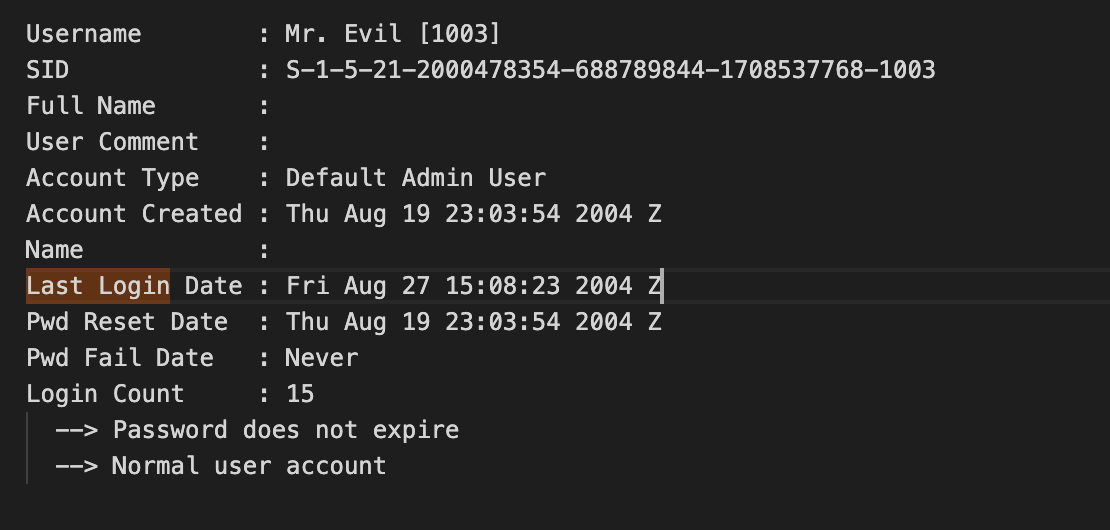
SAM | User Information (samparse.pl) | Plugin (Reg_ripper)
SAM\Domains\Account\Users
-> Last Login Date : Fri Aug 27 15:08:23 2004
타 계정 Last Login Date 값 → 존재하지 않음.
Answer : Mr. Evil
10번 흔적에서, 마지막으로 로그온한 사용자 체크 가능.
Answer : Mr. Evil
12. A search for the name of “G=r=e=g S=c=h=a=r=d=t” reveals multiple hits. One of these proves that G=r=e=g S=c=h=a=r=d=t is Mr. Evil and is also the administrator of this computer. What file is it? What software program does this file relate to?
FTK imager에서 위 이름을 hex 값으로 검색한 결과, 아래와 같이 두 결과를 확인할 수 있었음.


- 소프트웨어 중, Look@LAN과 관련되었다는 것을 확인

- Look@LAN Setup Log.txt
- 파일 체크 가능.

- irunin.ini
- 파일 체크 가능.



-> /[root]/Program Files/Look@LAN/irunin.ini
-> /[root]/WINDOWS/Look@LAN Setup Log.txt
위 2가지 파일에서, “G=r=e=g S=c=h=a=r=d=t” 체크 가능.
Look@LAN 소프트웨어 프로그램과 관련.
13. List the network cards used by this computer [이 컴퓨터에서 사용하는 네트워크 카드 나열]

Software | networkcards | Plugin (Reg_ripper)
Microsoft\Windows NT\CurrentVersion\NetworkCards
\GUID[X,X]\Description
소프트웨어 레지스트리 | networkcards 체크
Answer
-> Xircom CardBus Ethernet 100 + Modem 56 (Ethernet Interface)
[Thu Aug 19 17:07:19 2004]
-> Compaq WL110 Wireless LAN PC Card [Fri Aug 27 15:31:44 2004]
14. This same file reports the IP address and MAC address of the computer. What are they?

irunin.ini
%LANIP%=192.168.1.111
%LANNIC%=0010a4933e09
→ IP 및 mac 주소 체크 가능.

15. An internet search for vendor name/model of NIC cards by MAC address can be used to find out which network interface was used. In the above answer, the first 3 hex characters of the MAC address report the vendor of the card. Which NIC card was used during the installation and set-up for LOOK@LAN? [MAC 주소에 의한 NIC 카드의 벤더 이름/모델에 대한 인터넷 검색은 어떤 네트워크 인터페이스가 사용되었는지 알아내는 데 사용될 수 있다. 위의 답변에서 MAC 주소의 처음 3개의 16진수 문자는 카드의 판매업자를 보고한다. LOOK@LAN 설치 및 설정 중에 사용된 NIC 카드]

위 결과에서, LANNIC 값 | OUI Lookup Tool 체크
→ 결과 값.
/[root]/WINDOWS/System32/config/SAM
MAC: 0010A4933E09 | OUI Lookup, MAC Address, 0010A4933E09, XIRCOM, 0010A4,00-10-A4,00:10:A4
'#Forensic > 시나리오-문제-풀이' 카테고리의 다른 글
| Cfreds-hacking-case Part.4 [END / Result] (0) | 2020.03.12 |
|---|---|
| Cfreds-hacking-case Part.3 [16~31] (0) | 2020.03.12 |
| cfreds hacking case Part 1. 시나리오 (0) | 2020.03.12 |
| Crescendo Event Log 풀이 (2) | 2019.04.13 |
| CTF-D | 제 친구의 개가 바다에서… (2) | 2018.08.31 |



